Coding rubric for students new to programming
Good coding rubric for students, especially those new to programming, involves balancing technical accuracy with clarity and engagement. Here’s a rubric that aligns with these goals:
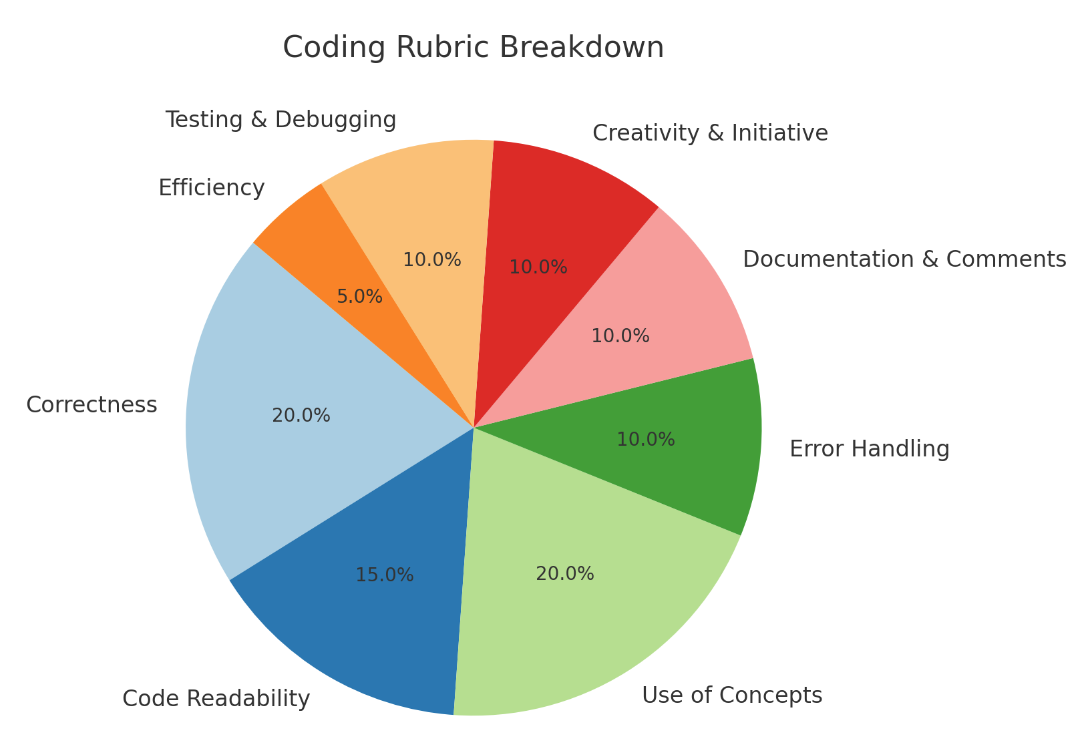
Criteria | Points | Description |
|---|---|---|
Correctness | 20 | 20-18: Code functions correctly and meets all requirements. |
17-15: Code functions correctly but misses one minor requirement. | ||
14-11: Code functions with some errors or misses a few minor requirements. | ||
10-6: Code has major errors but shows understanding of some requirements. | ||
5-0: Code does not function correctly or fails to meet major requirements. | ||
Code Readability | 15 | 15-13: Code is well-organized, consistently formatted, and easy to read. Descriptive names. |
12-10: Code is mostly well-organized with minor readability issues. Descriptive names. | ||
9-6: Code has some readability issues, inconsistent formatting, or non-descriptive names. | ||
5-3: Code is difficult to read due to poor organization or formatting. Non-descriptive names. | ||
2-0: Code is very poorly organized or formatted, making it hard to read. | ||
Use of Concepts | 20 | 20-17: Strong understanding and correct use of programming concepts. |
16-13: Good understanding with minor mistakes in the use of concepts. | ||
12-9: Some understanding but several mistakes in the use of concepts. | ||
8-5: Limited understanding with many mistakes. | ||
4-0: Little to no understanding of programming concepts. | ||
Error Handling | 10 | 10-9: Robust error handling and validation for all inputs. Clear feedback. |
8-7: Error handling and validation for most inputs. Mostly clear feedback. | ||
6-5: Basic error handling and validation. Some inputs might not be handled. | ||
4-3: Minimal error handling. Many inputs might not be handled. | ||
2-0: No error handling or validation. | ||
Documentation & Comments | 10 | 10-9: Well-documented with clear, concise comments. |
8-7: Mostly well-documented, but some sections lack clarity. | ||
6-5: Sparse or unclear comments. | ||
4-3: Few comments, not effectively explaining the code. | ||
2-0: No comments or irrelevant comments. | ||
Creativity & Initiative | 10 | 10-9: Demonstrates creativity or initiative beyond basic requirements. |
8-7: Meets requirements with a minor creative element. | ||
6-5: Meets basic requirements without additional creativity. | ||
4-3: Meets minimum requirements with little creativity. | ||
2-0: Does not meet minimum requirements or lacks creative effort. | ||
Testing & Debugging | 10 | 10-9: Comprehensive tests covering all cases. Effective debugging techniques. |
8-7: Tests for most cases. Good debugging techniques. | ||
6-5: Basic tests. Some debugging techniques. | ||
4-3: Minimal tests. Limited debugging techniques. | ||
2-0: No tests or debugging techniques. | ||
Efficiency | 5 | 5: Optimized for performance, minimal resource usage. |
4: Mostly optimized, minor inefficiencies. | ||
3: Some inefficiencies affecting performance. | ||
2: Significant inefficiencies. | ||
1-0: Very inefficient, poorly optimized. | ||
Total Points | 100 |